By resetting the options/properties from playback to recording, the input source (mic, line in, CD, midi) may be selected. If you are recording from a microphone, you may need to check that the mic is selected here, that the mic volume is adequate but not too loud, and, perhaps if needed, that the microphone is boosted (under Advanced properties). You have to play with it to see what works for your current recording conditions.
Tuesday, September 28, 2010
Windows built-in multimedia accessories
The sound card in a computer can create sound, process sound from input sources, and send sound to output destinations. A sound recorder may capture sound from a microphone (mic in) or from an audio device (line in). It is possible to control which source will be used by opening the entertainment accessory called volume control (start / all programs / accessories / entertainment). This utility controls the output or playback volume of a number of devices (microphone, line in, CD audio, midi, wave, etc.).
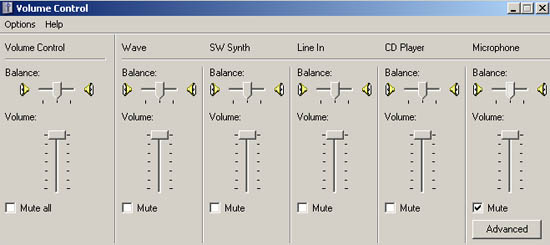
By resetting the options/properties from playback to recording, the input source (mic, line in, CD, midi) may be selected. If you are recording from a microphone, you may need to check that the mic is selected here, that the mic volume is adequate but not too loud, and, perhaps if needed, that the microphone is boosted (under Advanced properties). You have to play with it to see what works for your current recording conditions.
By resetting the options/properties from playback to recording, the input source (mic, line in, CD, midi) may be selected. If you are recording from a microphone, you may need to check that the mic is selected here, that the mic volume is adequate but not too loud, and, perhaps if needed, that the microphone is boosted (under Advanced properties). You have to play with it to see what works for your current recording conditions.
Subscribe to:
Post Comments (Atom)
No comments:
Post a Comment